Automations > Logic operations explained
Synchronization
Sometimes, you need a process to pause and wait until multiple things have happened before it can continue. This is called “synchronization”.
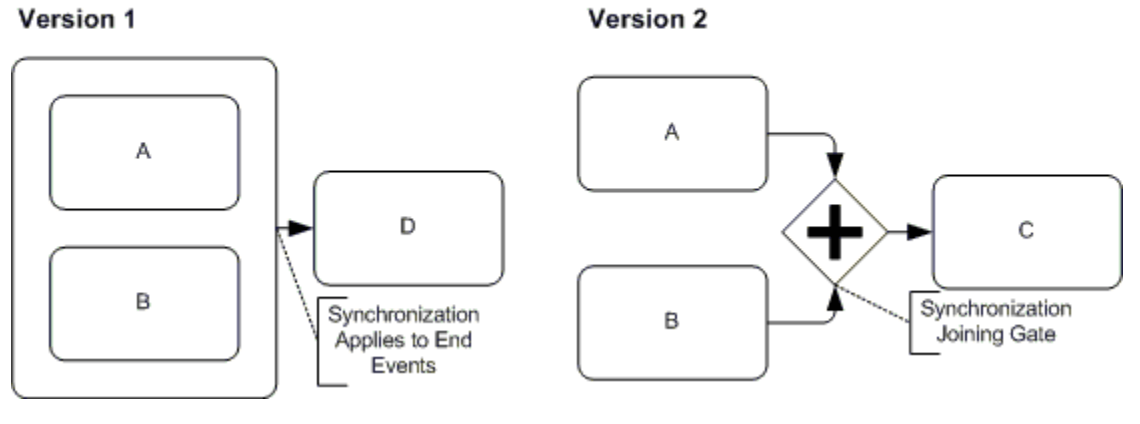
You can achieve this in Tallyfy automations by using the AND operator when setting up your conditions. Using AND means all the conditions you list must be true before the action happens.
Let’s use the Employee Onboarding process again. Imagine you need approval from both the HR department and the new employee’s direct manager before the next set of onboarding steps can begin.
First, you would create two separate Approve/Reject type tasks, one assigned to HR and one assigned to the Manager.

Then, you would create one automation rule that checks if both of these approval tasks are completed with an “Approved” status.
- Rule:
IF (HR Approval task) is "Approved"AND (Manager Approval task) is "Approved"THEN SHOW steps [List of next onboarding steps]

The key here is using AND between the conditions. The next steps will only appear after both HR and the Manager have approved.
Using the AND operator in your automation conditions allows you to make a process wait until multiple conditions are met before it moves forward.
Power Automate > Building approval workflows with Power Automate
Conditionals > Conditionals (IF) explained
- 2025 Tallyfy, Inc.
- Privacy Policy
- Terms of Use
- Report Issue
- Trademarks